If you're reading this message it means that you've got WebGUI up and running. Good job! The installation is not trivial.
In order to do anything useful with your new installation you'll need to log in as the default administrator account. Follow these steps to get started:
- Click here to log in. (username: Admin password: 123qwe)
- Click here to turn the administrative interface on.
NOTE: You could have also done these steps using the block at the top of this page.Now that you're in as the administrator, you should change your password so no one else can log in and mess with your site. You might also want to create another account for yourself with Administrative privileges in case you can't log in with the Admin account for some reason. You'll now notice little buttons and menus on all the pages in your site. These controls help you administer your site. The "Add content" menu lets you add new content to your pages as well as paste content from the clipboard. The "Administrative functions" menu let's you control users and groups as well as many other admin settings. The little toolbars help you manipulate the content in your pages. For more information about how to administer WebGUI consider getting a copy of Ruling WebGUI. Plain Black Software also provides several Support Programs for WebGUI if you run into trouble. Enjoy your new WebGUI site!


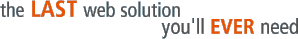

![[]](/extras/spacer.gif)